Frequently Asked Questions
Are there any In-Person performances?
Due to the current status of our community all in-person performances have currently been suspended. But we are still offering content for our audiences to enjoy ONLINE!
How do I purchase a ticket for an online/streaming event?
Purchasing a ticket for an online/streaming event is the same as getting a ticket for our regular performances online.
The only difference is that your ticket will include a link to the appropriate webpage where you will be able to watch the event! For further details, see the How to watch/stream section below.
I purchased my ticket. Where is the link to watch the show?
See the How to Watch (Stream) Our Online Content section below.
Can I share my link with friends/family?
As with most theatres, our survival relies on your patronage in the form of ticket sales and donations. WIth that in mind we ask that you do not share your link with anyone. We understand that this is a challenging time for all, and ask that you purchase a ticket per device. If you are inclined to buy one per person, we are deeply grateful for the support during this challenging time. We appreciate your cooperation.
Some online performances have times with them, others do not. What does this mean?
•The event lists a start time: We have many online productions/events that are live or special viewings! These begin at a specific time, but can generally be watched afterwards for a limited time.
•There is no event time listed, only a date: Other online content has an extended viewing period that you are able to watch (stream) at any time, as many times as you’d like once the performance has “Opened” until it “Closes”.
I purchased a ticket but did not receive a confirmation email.
Check your spam/junk folder to see if the email got sent there. Call or email the box office, if leaving a message, please include the full name and correct email address that was used for the purchase.
I missed the time of the online performance/event. Is it too late to watch?
This depends on the event! But most of our online events are still available to watch for a period after the event. Please check the show page, or ask the box office if you are unsure.
How to Watch (Stream) Our Online Content
There are TWO places where the link to our online content is available.
# 1
There is a link on your Order Confirmation Email
After purchasing a ticket you will receive an email confirmation, at the bottom half of the confirmation email you will see a section titled “Ticket Information”. Under “Venue” the link will also be available.
#2
There is a link on your (printable) ticket.
After purchasing a ticket you will receive an email confirmation with a blue button that says “Print tickets”.
2. Click “Print tickets” and a pdf page of your ticket will appear.At the top half of the ticket you will see “Click for show!” followed by a link.
3. Click the link and you will be directed to the webpage with the embedded content!